SigmaStar IPU SDK
Introduction¶
The SigmaStar model is called sim, an acronym for SGS IPU (SigmaStar Intelligence Processing Unit) Model. To open a .sim file, use the application SGS Netron. Double click SGS_IPU_SDK/Netron/Netron Setup 3.4.3.exe to install it.
The SigmaStar IPU SDK comprises the following tools:
-
Convert Tool: Converts the network model trained by TensorFlow, Keras, Caffe and ONNX framework into SigmaStar floating-point network model (SGS Float file)
-
Calibrator: Converts SigmaStar floating-point network model into SigmaStar fixed-point network model (SGS Fixed file)
-
Compiler: Converts SigmaStar fixed-point network model into SigmaStar offline network model (SGS Offline cmd file)
-
Simulator: Runs simulation against SGS Float file, SGS Fixed file, and SGS Offline cmd file
-
SGS Netron: Checks the structure of SGS Float file and SGS Fixed file
The overall architecture of SigmaStar IPU is shown below:
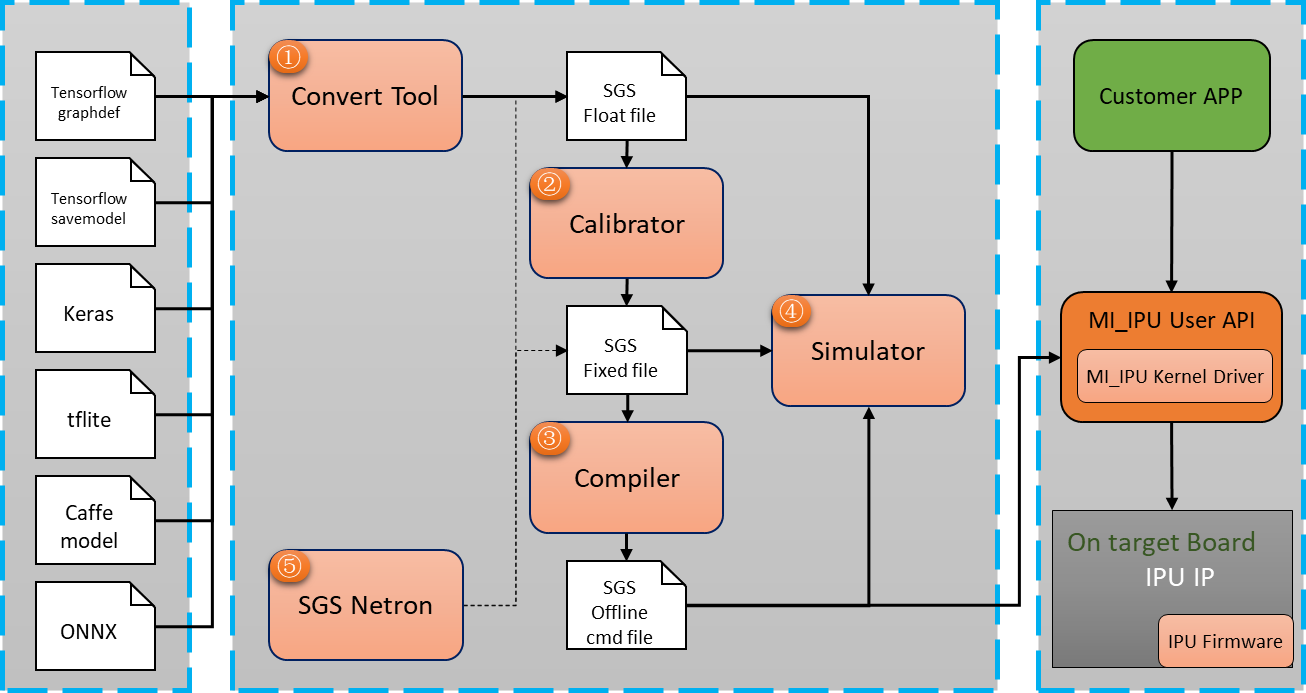
Note
In this document, IPU and DLA (Deep Learning Accelerator) are used interchangeably.
Advantages¶
The SGS IPU SDK comes with the following advantages:
-
Convert Tool: The Convert Tool can convert the operator of the original network framework into a SigmaStar IPU specific operator according to the characteristics of the hardware, without impairing the optimization of the network model.
-
Calibrator: With the gathered statistics of the FeatureMap value, the Calibrator can quantize the SGS Float File to 8-bit/16-bit fixed-point model.
-
Compiler: By converting fixed-point network model files into offline command files, the Compiler can realize direct deployment of the models on SigmaStar hardware products.
-
Simulator: As a SigmaStar hardware PC terminal simulator, the Simulator can process the entire SGS Float file, SGS Fixed file, and SGS Offline cmd file, and accelerate network model debugging and deployment.
-
SGS Netron: In addition to checking the SigmaStar SGS Float file and SGS Fixed file, the SGS Netron also allows the user to view the original framework model.